Podman 5.x: Deep Dive into the Latest Features and Enhancements for Container Management
Wed Apr 10 2024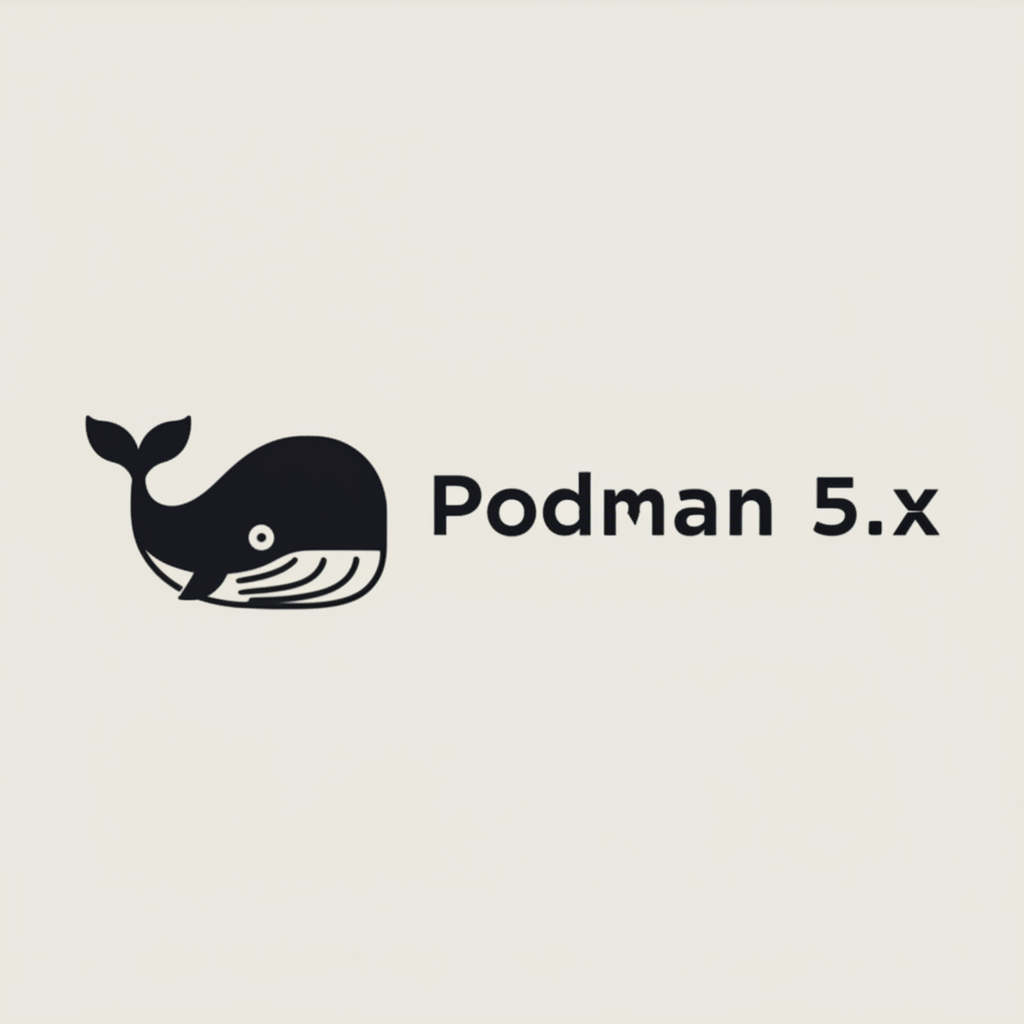
Hey everyone! If you're in the world of containers, you know that Podman has been a game-changer, especially for those of us who prefer a daemonless and rootless container experience. It's become a go-to tool for developers, DevOps engineers, and sysadmins alike. The Podman team has been hard at work, and the release of Podman 5.x marks a significant milestone, packed with new features and enhancements that promise to refine our container workflows.
The purpose of this post is to take a deep dive into what Podman 5.x, particularly with the latest advancements leading up to versions like the recent Podman 5.1.0, brings to the table. We'll explore the core changes, from networking overhauls to improved cross-platform support and new CLI commands, all aimed at making container management more efficient, secure, and developer-friendly. So, grab a coffee, and let's unpack the latest in Podman!
A New Foundation: Core Enhancements in Podman 5.x
Podman 5.x isn't just an incremental update; it represents a substantial evolution. One of the most significant under-the-hood changes is the complete rewrite of podman machine. This component, crucial for running Podman on Windows and macOS, has been rebuilt from the ground up. The primary goals were to enhance stability, improve performance, and provide a more seamless experience for users on these platforms. This rewrite addresses many of the previous pain points and sets a solid foundation for future cross-platform development.
Beyond the podman machine overhaul, version 5.x introduces a host of improvements across the board, touching networking, container updates, image management, and security. These enhancements reflect Podman's commitment to robust, OCI-compliant containerization and strong Docker compatibility.
Networking Reimagined: Pasta Paves the Way for Rootless Containers
One of the headline features in the Podman 5.x series is the adoption of Pasta as the default network mode for new rootless containers. Pasta (Package, Pack, Attach, STArt) is a tap-less, iptables-less, and slirp-less networking solution designed for unprivileged network namespaces.
So, why the shift to Pasta?
- Improved Performance: Pasta generally offers better network throughput and lower latency compared to the older
slirp4netnsdefault, especially for use cases involving numerous connections or high data transfer rates. - Simplified Setup: It aims to "just work" out of the box for most common scenarios without requiring complex configurations or elevated privileges for network setup.
- Better Compatibility: Pasta can often handle a wider range of networking scenarios more gracefully, including VPNs and specific port forwarding needs that were sometimes tricky with
slirp4netns. - IPv6 Support: Pasta boasts better and more native IPv6 support, which is increasingly important in modern network environments.
For users migrating from CNI (Container Network Interface) or other networking solutions for their rootless containers, this change means a more streamlined default experience. While CNI plugins still offer powerful, flexible networking for rootful containers and more complex scenarios, Pasta provides a robust and performant default for the common rootless use case.
Practical Example: Setting up a rootless container with Pasta
Since Pasta is the default for new rootless containers in Podman 5.x, you often don't need to do anything special. If you're creating a new rootless container, it will likely use Pasta automatically.
# Create a new rootless container (Pasta will be used by default)
podman run -dt --name my_pasta_container -p 8080:80 nginx
If you were previously using a different network stack for rootless containers and want to ensure Pasta is used, you can check your containers.conf file or simply rely on the new defaults when creating fresh containers. The transition aims to be smooth, but it's always good to be aware of the underlying networking changes, especially if you have intricate network configurations.
Fine-Tuning Running Containers: Enhanced podman update
Managing the lifecycle of containers often involves tweaking their configurations. Podman 5.x enhances the podman update command with new options: --env and --unsetenv. These allow you to dynamically modify the environment variables of running containers. This is incredibly useful for adjusting application behavior, updating credentials (though consider more secure methods for sensitive data), or enabling/disabling features without needing to stop and recreate the container.
Use Cases:
- Changing logging levels for an application on the fly.
- Updating feature flags or configuration parameters.
- Injecting temporary debug variables.
Command-Line Examples:
# Example: Adding a new environment variable or updating an existing one
podman update --env DEBUG_MODE=true my_running_container
# Example: Adding multiple environment variables
podman update --env VAR1=value1 --env VAR2=value2 my_running_container
# Example: Unsetting an environment variable
podman update --unsetenv OLD_FEATURE_FLAG my_running_container
This added flexibility simplifies runtime management and can be a real time-saver.
Bolstering Security: Improved Read-Only Filesystem Handling
Container immutability is a cornerstone of secure and predictable deployments. Running containers with a read-only filesystem (--read-only) significantly reduces the attack surface. However, applications often need to write temporary files. Podman 5.x brings improvements to how --read-only-tmpfs interacts with the --read-only option.
Previously, there could be inconsistencies or difficulties in ensuring that only specified tmpfs mounts were writable while the rest of the container filesystem remained strictly read-only. The fixes in Podman 5.x ensure that when you declare a container as --read-only but provide specific writable temporary filesystems via --read-only-tmpfs, the intended isolation and writability are correctly enforced.
Benefits:
- Enhanced Security: Stricter enforcement of read-only root filesystems while allowing necessary temporary writes in isolated
tmpfsmounts. - Greater Immutability: Reinforces the principle of immutable infrastructure, making containers more predictable and less prone to runtime modifications.
Example Scenario:
Imagine running a web server in a read-only container. The server might need to write session files or temporary cache data.
podman run -d --name secure_web_app \
--read-only \
--read-only-tmpfs /run \
--read-only-tmpfs /tmp \
my_web_app_image
With Podman 5.x, you can have greater confidence that only /run and /tmp will be writable within the container, while the rest of the application's filesystem is protected against modification.
Smoothing Out the Bumps: Fixes for Parallel Container Creation with Named Volumes
For those of us leveraging automation and CI/CD pipelines, the ability to create multiple containers concurrently is crucial. A frustrating issue in previous versions could arise when creating containers in parallel that all used the same named volume. This could sometimes lead to deadlock situations, where Podman would hang, waiting for resources to be released.
Podman 5.x addresses these deadlock issues. The improvements ensure that concurrent podman run or podman create commands attempting to utilize shared named volumes can do so more reliably without encountering these race conditions. This is particularly important for:
- Automated Workflows: Scripts or tools that spin up multiple service instances simultaneously.
- CI/CD Pipelines: Test environments or deployment processes that require rapid, parallel container instantiation.
- Scaling Applications: Quickly launching multiple replicas of an application that might share configuration or data via named volumes.
This fix enhances the robustness of Podman in high-throughput, automated environments.
Bridging the Gap: Strengthened Docker Compatibility
Podman has always strived for CLI compatibility with Docker, making it easier for users to transition or use both tools in their workflows. Podman 5.x continues this effort, further aligning its command-line interface and behavior with Docker. While Podman has its own unique advantages (like its daemonless architecture and rootless-first approach), maintaining a familiar command set lowers the barrier to entry and allows teams to leverage existing scripts and knowledge.
Specific areas of improvement often include subtle flag behaviors, output formatting, and API equivalences. This ongoing commitment means that if you're comfortable with Docker commands, you'll feel right at home with Podman. For instance, tools like podman-compose, which aim to replicate docker-compose functionality, also benefit from these underlying compatibility enhancements in Podman itself.
The benefit is clear: a smoother experience for users, whether they are migrating fully to Podman, using it alongside Docker, or simply appreciate the de-facto standard that Docker's CLI established.
Reaching Further: Cross-Platform Improvements with a Focus on Windows and macOS
As mentioned earlier, the podman machine command, which manages the Linux VM required to run Podman on Windows and macOS, has undergone a significant rewrite. This was a major focus for the Podman 5.x cycle.
Key Enhancements:
- Revamped Container Engine Code: The underlying code for managing the VM and interactions on Windows and macOS has been modernized for better stability and performance.
- Native Apple Hypervisor Support on macOS: For macOS users, Podman 5.x brings improved support for Apple's native Hypervisor.framework.
- Benefits: This can lead to better performance, more efficient resource utilization (CPU, memory), and tighter integration with the macOS ecosystem compared to relying solely on QEMU or other virtualization backends.
- How to enable and use it: When creating a new Podman machine on macOS, Podman can now leverage the Apple Hypervisor more effectively. Often, this is an automatic selection or can be influenced during machine initialization. For example:
podman machine init --vm-type applehv(the exact flag or default behavior might evolve, so checkingpodman machine init --helpis always wise).
- Improved
podman machineExperience: Commands likepodman machine init,start,stop, andsshare designed to be more robust and provide clearer feedback.
These improvements make Podman a more viable and pleasant tool for developers working on Windows and macOS laptops who need to interact with Linux containers.
Handling More Than Just Images: OCI Artifacts and podman artifact extract
The Open Container Initiative (OCI) specifications go beyond just container images. OCI artifacts allow for storing various types of content in a container registry, such as Helm charts, WebAssembly modules, or any other arbitrary data blobs.
Podman 5.x enhances its support for OCI artifacts, particularly within manifest files. More practically for the end-user, it introduces the podman artifact extract command.
podman artifact extract:
- Purpose: This command allows you to copy the contents of OCI artifacts from an image manifest stored in a registry or local storage to your local filesystem. This is useful for retrieving supplementary materials that are packaged and distributed alongside container images using the OCI artifact standard.
- Example Usage:
Imagine an OCI image that also bundles its deployment manifests or configuration templates as an artifact.
# Assuming 'myregistry.com/myapp:latest' has an OCI artifact associated with it # First, pull the manifest list or image that includes the artifact podman pull myregistry.com/myapp:latest # Then, extract the artifact (the exact syntax might depend on how the artifact is referenced) # You might need to refer to the artifact by its digest or an annotation within the manifest. # The command is designed to work with images that have been structured to include these artifacts. # As of early Podman 5.x versions, the primary focus is on the manifest list support, # and `podman manifest add --artifact` is used to create such manifests. # `podman artifact pull` was the command more directly associated with fetching, # and `extract` would logically follow or be integrated. # Let's clarify with a search for the exact command and its typical use.
A quick search confirms thatpodman manifest add --artifactis used to create manifests with OCI artifacts. The corresponding command to retrieve and use these is oftenpodman manifest pullor interacting with the manifest data. Thepodman artifactsubcommand space is where this functionality is being built out. Ifpodman artifact extractspecifically is a new top-level command in 5.x, its primary role would be to simplify getting data out of these artifacts once they are part of a pulled image or manifest list.
Let's assume the workflow involves pulling an image that has associated artifacts, then extracting them. The more common command seen for pulling artifacts isoras artifact pull(using the ORAS CLI, which specializes in OCI Registry As Storage). Podman's integration aims to bring similar capabilities natively.
Ifpodman artifact extractis indeed present as described, a hypothetical usage would be:# Hypothetical, assuming 'myartifact' is an identifier for an artifact within the image's manifest podman artifact extract myregistry.com/myapp:latest --artifact-id myartifact --output /local/path
However, the more established pattern for Podman 5.0 and 5.1 has been around improving manifest support for including artifacts. The actual extraction might still rely onpodman image mountfor general access or more specialized tools ifpodman artifact extractisn't fully fleshed out as a direct user-facing command for arbitrary artifacts yet. The release notes for Podman v5.0.0 mention: "A new commandpodman manifest add --artifacthas been added, for adding OCI artifacts to a manifest list." The extraction part is a logical next step. Users should refer to the latest Podman documentation for the precise commands and workflows related to OCI artifact consumption.
Seamless File Transfers: The New podman machine cp Command
Working with podman machine often requires transferring files between your host system and the Podman VM. Podman 5.x introduces a dedicated podman machine cp command to simplify this process. This is analogous to docker cp for containers but specifically tailored for podman machine VMs.
Functionality:
- Allows you to copy files and directories from your local machine into a running Podman machine VM.
- Allows you to copy files and directories from the Podman machine VM back to your local machine.
Use Cases and Benefits:
- Transferring configuration files, scripts, or application code into the VM.
- Retrieving logs, build artifacts, or data from the VM.
- Simplifies development workflows where you need to iterate on files within the VM environment.
Command-Line Example:
# Copy a local file to the Podman VM
podman machine cp /path/to/local/myconfig.json my-podman-vm:/home/user/app/config.json
# Copy a directory from the local machine to the Podman VM
podman machine cp /path/to/local/my-app-source my-podman-vm:/home/user/src/
# Copy a file from the Podman VM to the local machine
podman machine cp my-podman-vm:/var/log/app.log /path/to/local/logs/
# Copy a directory from the Podman VM to the local machine
podman machine cp my-podman-vm:/home/user/app/dist /path/to/local/builds/
This command is a welcome addition for anyone regularly using podman machine on Windows or macOS, streamlining a common task.
Keeping Things Secure: Updates and Considerations in Podman 5.x
Security remains a paramount concern in the container ecosystem. Podman 5.x includes various security enhancements and fixes. A significant ongoing focus for Podman is strengthening rootless container security. By allowing users to run containers without requiring daemon processes or root privileges, Podman inherently reduces the potential attack surface.
Key Security Aspects:
- Rootless Enhancements: Continuous improvements to user namespaces, seccomp profiles, and capabilities ensure that rootless containers operate with the principle of least privilege. The Pasta networking stack, being designed for unprivileged operation, also contributes to this.
- Dependency Updates: Regular updates to underlying libraries and components (like Buildah, Skopeo, runc, crun) bring in their respective security patches.
- Vulnerability Fixes: Specific CVEs and security issues identified in Podman or its dependencies are addressed in new releases.
- Image Security: Podman integrates well with image scanning tools and encourages practices like signing images.
It's crucial to stay updated with the latest Podman releases to benefit from the most recent security patches and improvements. Regularly check the official Podman GitHub releases page or your distribution's package manager for updates.
Putting It All Together: Practical Use Cases and Advanced Scenarios
The new features in Podman 5.x enhance several common and advanced workflows:
1. Managing Pods: Podman's concept of "pods" (groups of containers sharing resources, similar to Kubernetes pods) benefits from the underlying improvements.
- Example: Creating a multi-container pod where one container is a web application and another is a logging sidecar. The improved networking with Pasta for rootless pods can simplify communication, and volume handling improvements ensure stability.
# Create a pod podman pod create --name my_app_pod -p 8080:80 # Run the main application container in the pod podman run -dt --pod my_app_pod --name web_app nginx # Run a logging sidecar in the same pod podman run -dt --pod my_app_pod --name logger alpine/git log --follow /var/log/nginx/access.log # (Illustrative, actual logging might differ)
The stability from fixes like the parallel creation with named volumes also benefits pod scenarios where multiple containers might access shared persistent storage.
2. Integration with Kubernetes: Podman continues to be an excellent tool for local Kubernetes development.
podman kube play: This command allows you to deploy Kubernetes YAML manifests (like Deployments, Services, or entire Pods) directly using Podman. Enhancements in Podman 5.x, such as networking improvements, make these local deployments more robust.podman kube generate: You can generate Kubernetes YAML from existing Podman pods or containers. This is useful for transitioning a locally developed application to a full Kubernetes environment.- Podman 5.x features ensure that the containers and pods you run locally behave more consistently with how they would in a Kubernetes cluster, especially concerning networking and storage.
3. Automating Container Tasks: The new CLI options and improved stability are beneficial for scripting and automation.
- Example: A bash script to update environment variables for multiple containers:
#!/bin/bash CONTAINERS_TO_UPDATE=("webapp_prod" "api_service_prod" "worker_prod") NEW_LOG_LEVEL="INFO" for container in "${CONTAINERS_TO_UPDATE[@]}"; do echo "Updating $container to LOG_LEVEL=$NEW_LOG_LEVEL..." podman update --env LOG_LEVEL="$NEW_LOG_LEVEL" "$container" if [ $? -eq 0 ]; then echo "$container updated successfully." else echo "Failed to update $container." fi done echo "All specified containers processed."
This script leverages the new--envoption inpodman updatefor streamlined configuration management across multiple running services.
Performance: What to Expect
While comprehensive, independent, third-party benchmarks for every specific Podman 5.x point release versus older versions or Docker can be elusive immediately upon release, the design goals of many Podman 5.x features point towards performance gains or improved efficiency:
- Pasta Networking: Generally expected to offer better throughput and lower latency for rootless containers compared to
slirp4netns. podman machineRewrite: Aims for faster VM startup times and more responsive interactions on Windows and macOS.- Concurrency Fixes: Resolving deadlocks in parallel operations directly translates to better performance and throughput in automated scenarios.
Users upgrading, especially those heavily using rootless networking or podman machine, will likely perceive these improvements. For specific, measurable benchmarks, it's always good to check the Podman community forums, blog posts from contributors, or run your own application-specific tests. The Podman team often discusses performance considerations in their release notes or community meetings.
No specific benchmark reports were found during the generation of this post that compare Podman 5.x comprehensively against previous versions or Docker in a formal study. Performance is often use-case dependent.
Smooth Sailing: Migrating to Podman 5.x
Upgrading to Podman 5.x should be a relatively smooth process for most users, but here are a few key considerations:
- Pasta as Default for Rootless Networking: If you had specific configurations or scripts relying on
slirp4netnsor CNI for rootless containers, be aware that Pasta is now the default. For most, this will be a transparent and beneficial change. If you encounter issues, you can explicitly specify a network mode, but trying out Pasta is recommended. podman machineChanges:- If you are a Windows or macOS user, the
podman machinerewrite is significant. It's generally recommended to recreate your Podman machines after upgrading to a major new version like 5.x to take full advantage of the new architecture and avoid potential incompatibilities with VMs created by older versions. - The underlying network provider for
podman machinehas also shifted away from CNI towardsnetavarkand Pasta for the VM's internal networking, which is part of the broader modernization effort.
- If you are a Windows or macOS user, the
- Deprecated Features/Breaking Changes: Always review the official release notes for the specific Podman version you are upgrading to. Major releases (like 5.0) are more likely to contain deprecations or minor breaking changes than point releases. For Podman 5.0, the most notable changes were around
podman machineand the networking defaults. - Dependencies: Ensure your system's dependencies (like
runcorcrun,conmon) are compatible or updated alongside Podman if you are not installing from a distribution that handles this automatically.
Best Practices for a Smooth Transition:
- Backup: Before any major software upgrade, ensure you have backups of critical data, container images (if not stored in a registry), and configurations.
- Read Release Notes: Pay close attention to the "Breaking Changes" or "Deprecation" sections in the official Podman release notes on GitHub.
- Test in a Staging Environment: If possible, test the new Podman version in a non-production environment first, especially if you have complex automated workflows.
- Update Sequentially (if far behind): If you're upgrading from a very old version (e.g., Podman 2.x or 3.x), consider if an intermediate upgrade step might be smoother, though direct upgrades are generally supported.
- Recreate
podman machineVMs: For Windows/macOS users, after upgrading Podman, it's often best to remove old machines (podman machine rm <name> -f) and create new ones (podman machine initandpodman machine start).
##The Future is Now: Embracing Podman 5.x
Podman 5.x is a testament to the vibrant development and community engagement surrounding the project. With a rewritten podman machine for improved cross-platform support, the adoption of Pasta for faster and simpler rootless networking, enhanced container update capabilities, and a continued focus on security and Docker compatibility, this release line offers compelling reasons to upgrade or adopt Podman.
For DevOps engineers, these changes mean more robust automation and CI/CD pipelines. For developers, it translates to a smoother experience on local development machines (especially Windows and macOS) and better tools for managing application runtime. System administrators benefit from enhanced security features and more reliable container lifecycle management.
The journey of Podman is one of continuous improvement, and version 5.x is a significant leap forward. I encourage you to download the latest release, try out these new features, and see how they can enhance your container workflows.
What are your thoughts on Podman 5.x? Are there any features you're particularly excited about or any challenges you've faced during migration? Share your experiences and questions in the comments below!
Further Reading and Resources
To dive deeper into Podman 5.x and stay updated, here are some valuable resources:
- Official Podman Website: podman.io
- Podman GitHub Releases: github.com/containers/podman/releases (Check here for detailed release notes for each version, including Podman 5.0, 5.1, etc.)
- Podman Blog: Often features articles on new releases and features. (Accessible via podman.io/blogs/)
- Podman Documentation: docs.podman.io
- Podman Desktop: For a GUI-based management experience for Podman, check out podman-desktop.io.
Happy containerizing!